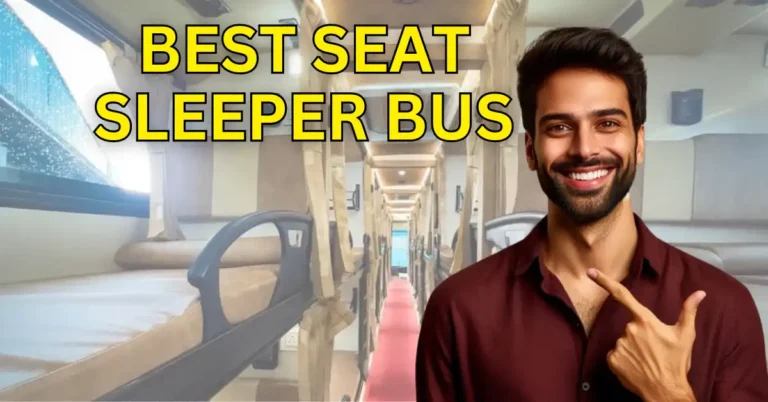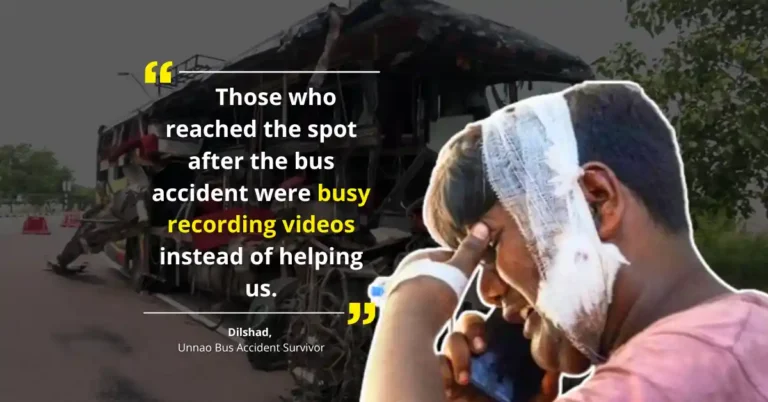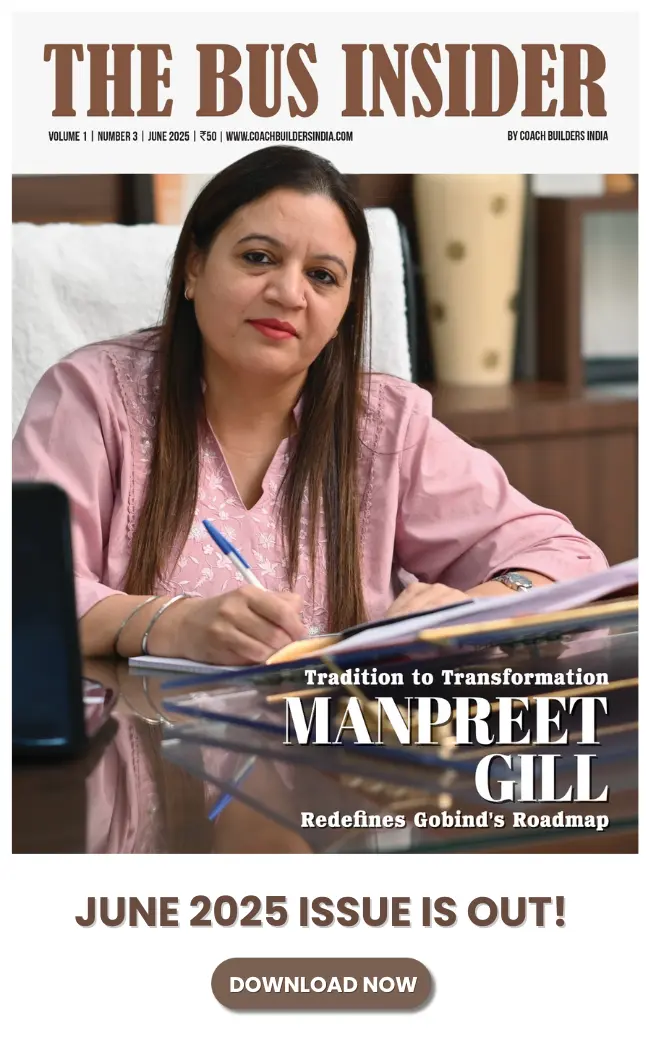UPSRTC Online Bus Booking: A Step-By-Step Guide
Everything you need to know about UPSRTC online bus booking – from login, and downloading the UP-RAAHI app to cancelation and refund policy.
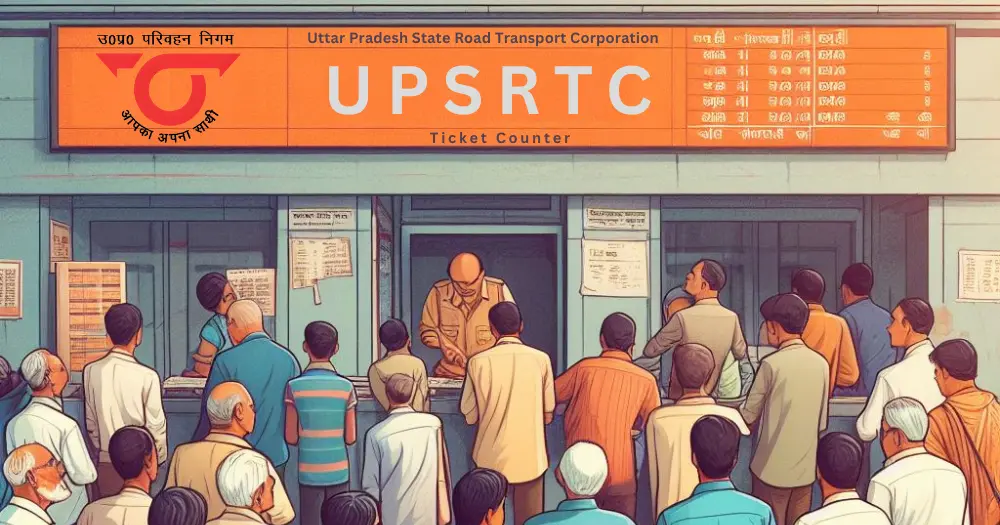
Are you tired of waiting in long queues to book your bus tickets? The Uttar Pradesh State Road Transport Corporation has made it easier for passengers to book their bus tickets online.
With the UPSRTC online bus booking system, you can conveniently reserve your seats and avoid the hassle of traditional ticketing.
In this article, we will explore the various aspects of UPSRTC online booking, including how to book online, the official website, the mobile app, and cancellation and refund policies.
UPSRTC Online Bus Booking Login
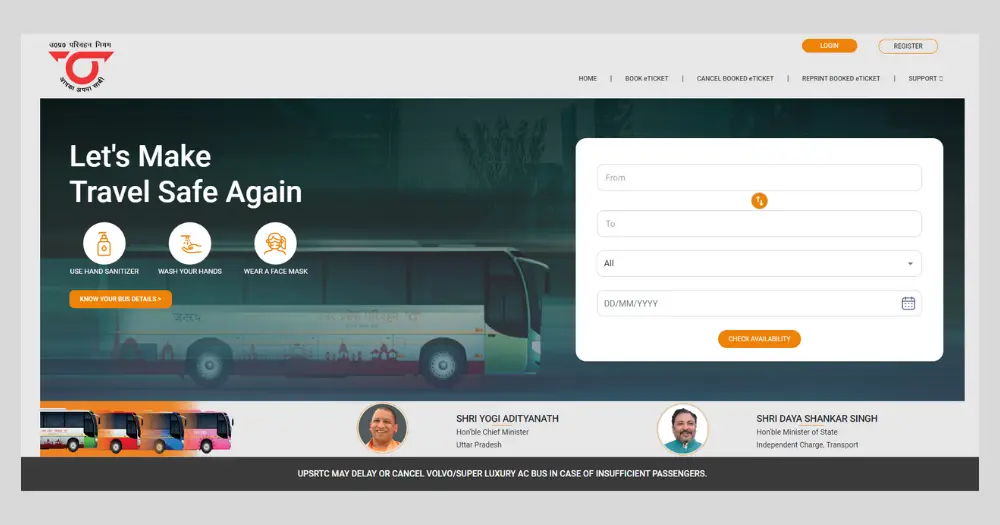
Go to the official UPSRTC bus booking website.
To access the UPSRTC online booking system, you will need to log in to your account. Simply enter your registered email address and password on the website or the mobile app’s login page.
If you haven’t created an account yet, you can do so by providing the necessary details during the registration process.
If you have forgotten your password click on the “Forgot Password” button to get a password reset link on your registered mobile number or email id.
Similarly, download the mobile application and proceed to the login screen.
UPSRTC Online Bus Booking Official Website
The official website of UPSRTC is a user-friendly platform that allows you to book bus tickets, check seat availability, view bus schedules, and manage your bookings. The website provides a seamless experience with its intuitive interface and clear navigation options.
You can visit the official UPSRTC website by typing “https://upsrtconline.co.in” in your web browser’s address bar.
Alternatively, you can click here to access the website.
UPSRTC Online Bus Booking App
For added convenience, UPSRTC offers a mobile app that allows you to book bus tickets on the go. Called, UP-RAAHI, the app is available for both Android and iOS devices and can be downloaded from the respective app stores.
You can also click the buttons below to download the official app.
With the UPSRTC mobile app, you can enjoy all the features and functionalities of the online booking system right at your fingertips.
How to Book UPSRTC Bus Tickets Online?
Booking your bus tickets online through UPSRTC is a straightforward process and is very convenient. Here is a step-by-step guide to help you:
- Visit the official UPSRTC bus booking website or download the mobile app.
- Create an account by providing your details, including your name, contact information, and email address. This will enable you to log in and manage your bookings.
- Select your desired origin and destination, along with the travel date. The system will display available bus options and their timings.
- Choose the bus that suits your preferences regarding departure time, type of bus, and seat availability.
- Select your preferred seat(s) from the availability chart. Some buses may offer the option to choose between different seat types, such as sleeper, semi-sleeper, Volvo, Pink Express, Rajdhani, Janrath, etc.
- Proceed to the payment page and choose your preferred payment method, such as credit/debit card, net banking, or UPI and mobile wallets.
- After completing the payment, you will receive a confirmation email or SMS with your e-ticket details.
UPSRTC Online Booking Cancellation and Refund Policy

In case your travel plans change, UPSRTC provides a cancellation and refund policy. To cancel your bus ticket, log in to your UPSRTC account and go to the “Manage Booking” section.
Select the booking you wish to cancel and follow the prompts to initiate the cancellation process.
Alternatively, you click on the CANCEL BOOKED eTICKET option and enter your PNR Number.
The refund amount will be credited back to your original payment method, depending on the cancellation time and policy.
It’s important to note that cancellation charges may apply, and the refund amount may vary accordingly.
As of November 2023, the following conditions would be applied for a refund in case of cancellation of e-tickets:
- If canceled more than 24 hours before the scheduled departure time, only reservation charges and convenience fees will be deducted from the total amount.
- For cancellations made between 24 hours and up to 2 hours before the scheduled departure time, a charge of 10% of the basic fare, in addition to reservation charges and convenience fees, will be retained.
- Cancellations made between 2 hours and 1 hour before the scheduled departure time will incur a charge of 15% of the basic fare, along with reservation charges and convenience fees.
- No refunds will be provided for cancellations made between 1 hour before the scheduled departure date and the actual departure time.
- Once the bus has departed, no refunds will be issued.
Note that, refunds will be credited to respective bank accounts within 7-10 business working days.
To get the updated refund and cancellation charges, click on the Terms & Conditions option on the lower right-hand side of the website.
Why You Should Book UPSRTC Buses Online
Online bus booking offers a slew of benefits like:
- Easy to Use: The UPSRTC online booking platform is designed for user-friendliness, ensuring a hassle-free experience for passengers.
- Secure: Your online transactions are safeguarded by robust security measures, providing peace of mind while making reservations.
- Time-Saving: Skip the long queues at ticket counters. Book your tickets conveniently from the comfort of your home or on-the-go.
- No Queues: Say goodbye to standing in line. With UPSRTC online bus booking, you can secure your seat without the need to wait in queues.
- Compare Prices: Easily compare ticket prices for different routes, allowing you to choose the most cost-effective option for your journey.
- Choose Seats: Select your preferred seats from available options, ensuring you get the spot that suits you best.
- Book in Advance: Plan your travel in advance by reserving your tickets online, giving you peace of mind and avoiding last-minute rushes.
Conclusion
UPSRTC online booking provides a convenient way to reserve your bus tickets, saving you time and effort. Whether it’s for a daily commute or a long-distance journey, the online platform and mobile app offer a seamless booking experience.
Embrace the convenience of UPSRTC online booking and enjoy hassle-free travel!
Catch the Latest Bus Industry Updates, Exclusive Interviews, Bus News, and International Bus News on Coach Builders India. Download the latest issue of the The Bus Insider magazine for industry insights.