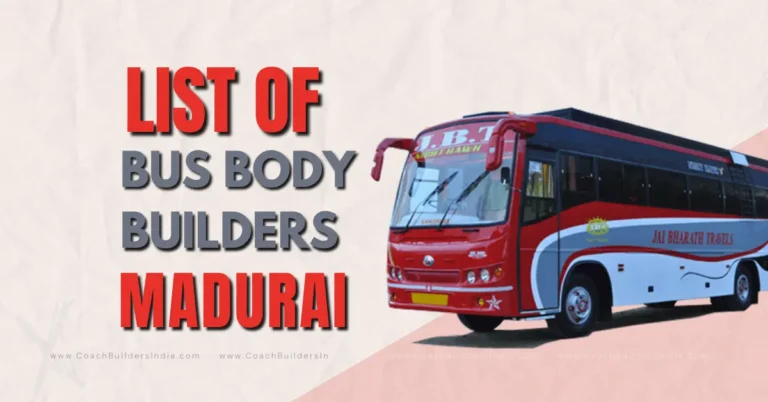Dubai nol Card: Complete Guide on Usage, Balance Check, and Recharge [2025]
![Dubai nol Card: Complete Guide on Usage, Balance Check, and Recharge [2025] Dubai NOL Card](https://coachbuildersindia.com/wp-content/uploads/2025/02/Dubai-NOL-Vard-1-1024x536.webp)
Dubai, a city known for its modern infrastructure and seamless connectivity, offers an efficient public transportation system powered by the Dubai nol Card.
Whether you’re hopping on the metro, catching a bus, taking a tram, or enjoying a scenic water bus ride, this smart card makes getting around the city easy and cash-free.
Understanding how the Dubai nol Card works, where to buy it, how to check your bus card balance online, and how to recharge it can significantly enhance your travel experience. This guide covers everything you need to know, ensuring your Dubai commute is smooth and stress-free.
Also Read: Dubai to Abu Dhabi Bus Guide: Timings, Routes, and Booking Information
What Is a Dubai nol Card?
The Dubai nol Card is a contactless smart card introduced by Dubai’s Roads and Transport Authority (RTA) to facilitate cashless payments across the city’s public transport network. With just a tap, you can access:
- Dubai Metro (Red & Green Lines)
- Public Buses
- Dubai Tram
- Water Buses
- RTA Parking Meters
The card ensures efficient and convenient travel for both residents and tourists, eliminating the need to carry cash or buy individual tickets.
Where to Buy a Dubai nol Card?
Buying a Dubai nol card is straightforward, and you can purchase it at various locations across the city. Here’s a quick guide:
| Location | Details |
|---|---|
| Metro Stations | Available at ticket vending machines & counters |
| Bus Stations | Easily accessible across all major bus stops |
| RTA Customer Service Centers | Located in malls & key transport hubs |
| Authorized Sales Agents | Available in supermarkets and select stores |
Steps to Buy a Dubai nol Card:
- Visit any of the locations mentioned above.
- Choose the type of card based on your needs.
- Complete the payment.
- You can use your card immediately upon purchase.
Types and Prices of Dubai nol Cards
The Dubai nol card comes in various types, each designed for different needs. Here’s a breakdown:
| Card Type | Price (AED) | Preloaded Balance | Key Features |
|---|---|---|---|
| Silver | 25 | 19 | Standard fares, all transport modes |
| Gold | 25 | 19 | Access to Gold Class cabins |
| Blue | 70 | 20 | Personalized, secure, discounts for students/seniors |
| Red | 2 | Pay-as-you-go | Paper card, single or limited-use |
Travel Pass Options
| Duration | Silver Card Price (AED) | Gold Card Price (AED) |
|---|---|---|
| 7 days | 110 | 220 |
| 30 days | 350 | 700 |
| 90 days | 830 | 1,650 |
| 365 days | 2,670 | 5,340 |
Note: Discounts apply to students, senior citizens, and people of determination.
How to Check nol Card Balance Online
Keeping track of your nol card balance ensures uninterrupted travel. Here’s how you can do it:
Via RTA Website
- Visit the RTA website.
- Go to the “Public Transport” section.
- Click on “Check nol Card Balance”.
- Enter your card number (found on the back of the card).
- Click “Check Balance”.
Via RTA App
- Download the RTA Dubai App.
- Open the app and go to nol Services.
- Enter your card ID.
- Your current balance and travel history will be displayed.
Via Ticket Vending Machines (TVMs)
- Visit any metro or bus station TVM.
- Tap your nol card on the reader.
- Your balance will appear on the screen.
How to Check Bus Card Balance Online – Hafilat System
The Hafilat Card is used primarily in Abu Dhabi but has a similar balance-checking process:
- Visit the Hafilat online portal.
- Enter your card number.
- Click on “Check Balance”.
This method ensures you’re always aware of your available funds for hassle-free travel.
How to Recharge nol Card – Step-by-Step Guide
Recharging your Dubai nol Card is simple and convenient. You can do it online or at physical kiosks across the city.
Online Recharge (RTA Website/App)
- Go to the RTA website or open the RTA App.
- Select “Top-up nol Card”.
- Enter your card ID and desired amount.
- Make payment using a debit/credit card.
- Allow up to 24 hours for the balance to reflect.
Recharge via TVMs
- Visit a Ticket Vending Machine.
- Insert or tap your nol card.
- Select “Top-up” and choose the amount.
- Insert cash or card for payment.
- Wait for the transaction to process.
How to Use a Dubai nol Card – Simple Instructions
Using a Dubai nol Card involves just a few straightforward steps:
Checking-In:
- Ensure your card has at least 7.50 AED.
- Approach the metro gate or bus entrance.
- Tap your card on the reader.
- Wait for the green light or beep.
- Proceed through the gate.
Checking-Out:
- Tap your card on the exit reader.
- Wait for the beep or green light.
- The system will automatically deduct the fare based on zones traveled.
Nol Card Refunds and Balance Transfer
Refunding or transferring your Dubai nol Card balance is straightforward:
Refund Process:
- Visit an RTA Customer Service Center.
- Provide your nol Card and identification.
- Refunds under 100 AED are given in cash.
- Refunds above 100 AED are transferred to a new card.
Balance Transfer:
- Applicable only to registered cards.
- Visit an authorized RTA agent to process the transfer.
Also Read: How the Solar Powered Rail Bus Technology Can Revolutionize Urban Mobility
The Dubai nol Card makes exploring Dubai’s vibrant landscape simple and efficient. Whether you’re traveling for work or leisure, understanding the essentials of how to check bus card balance online, how to recharge bus card, and manage your nol card ensures a smooth and enjoyable journey across the city.
So, get your Dubai nol Card today and embark on a hassle-free adventure through one of the world’s most dynamic cities!
Catch the latest Bus Industry updates, Exclusive Interviews, Bus News, and International Bus News on Coach Builders India. Download the latest issue of the The Bus Insider magazine for more insights.