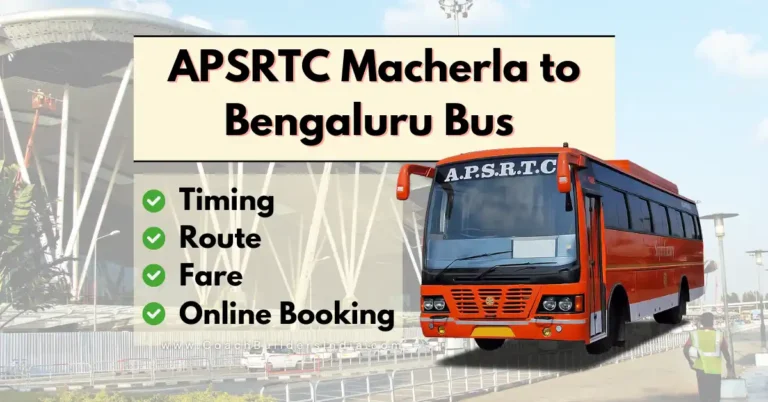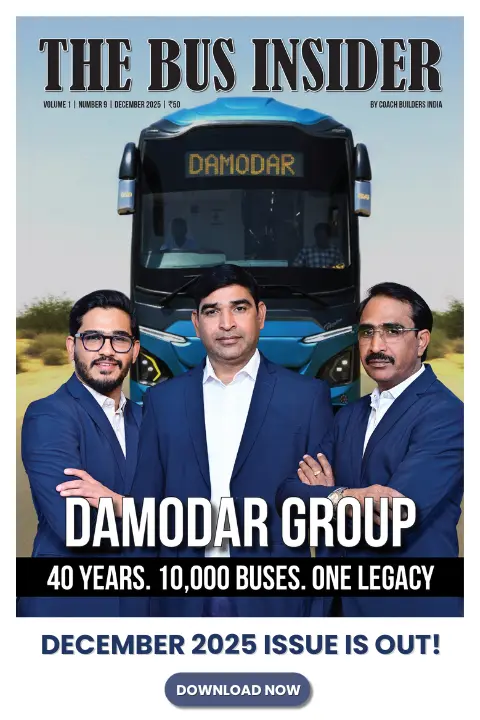How to Cancel KSRTC Bus Ticket: A Step-By-Step Guide
Booked a KSRTC ticket but want to cancel it? Here’s a step-by-step guide to help you cancel KSRTC bus ticket online with ease.

The Karnataka State Road Transport Corporation (KSRTC) lets you cancel your booking online in a few simple steps, whether you made your booking through their website or the official app.
In this article, we will walk you through everything you need to know about cancelling your KSRTC bus ticket, including how to do it online, cancellation charges, and the policy for refunds.
How to Cancel KSRTC Ticket Online
1. Log in to Your KSRTC Account
To cancel a KSRTC bus ticket, you first need to log in to your account on the official KSRTC website or the mobile app. Here’s how you can do it:
- Visit the official KSRTC website
- Click on “Login”
- Enter your registered email or phone number and password
- If you have forgotten your password, use the “Forgot Password” option to reset it.
2. Cancel KSRTC Bus Ticket Via Website
The official KSRTC website provides a convenient platform to cancel your booking, view your journey details, and check your booking history.
Here’s how you can cancel your KSRTC bus ticket on the website after you have logged in with your credentials:
- Select “Manage Booking” or “Cancel Booking” from the menu.
- Provide your PNR Number or Booking ID
- Cancel your ticket
- Confirm your cancellation.
3. KSRTC Bus Ticket Cancellation Through App
For added ease, you can cancel KSRTC bus ticket directly from their official app. The app is available on both Android and iOS.
Here is how to cancel your KSRTC bus ticket through the app.
- Download the KSRTC official app from the Google Play Store or Apple App Store.
- Open the app and log in with your credentials.
- Go to “My Bookings”.
- Select the booking you want to cancel.
- Tap “Cancel Ticket” and follow the prompts.
Refund Policy and Charges for Cancelled Tickets
KSRTC’s cancellation policy specifies different charges based on when you cancel your booking:
- If you cancel more than 24 hours before departure, a small cancellation fee (typically 10%) will be deducted from your total amount.
- If you cancel between 24 hours and 1 hour before departure, a 25% cancellation fee may apply.
- If you cancel within 1 hour of departure or after departure, the ticket amount is non-refundable.
- The refund will be processed back to your original payment method — whether you used a debit/credit card, net banking, or wallet — within 7–10 working days.
Why You Should Cancel KSRTC Bus Tickets Online
While you can visit the physical counter, you should opt to cancel KSRTC ticket online because of the following reasons:
- Hassle-free: Cancel from your phone or computer — no need to visit a depot.
- Save time: Easily cancel within minutes without standing in queues.
- Instant confirmation: Get confirmation of cancellation immediately by SMS or email.
- Refund directly to account: Your funds are processed back to your original account safely and quickly.
Conclusion
Cancelling your KSRTC bus ticket online is a convenient and simple process. Whether you use their official website or the KSRTC app, you can manage your booking in just a few minutes.
So, the next time your plans change, you know exactly how to cancel KSRTC bus ticket without any stress. Save time, avoid queues, and handle all your booking needs from the comfort of your home with KSRTC’s online platform.
Catch the latest Bus Industry updates, Exclusive Interviews, Bus News, and International Bus News on Coach Builders India. Download the latest issue of the The Bus Insider magazine for more insights.